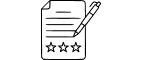Modern TV, notes in the margins: together with Sony PS5 and PC

Features of working with the most popular console.
Let me remind you of the content of the previous series. In the first part — it was almost a year ago — I told about my new product in general: how I set up the Sony KD65A8BR2 TV, how and what I played, how everything happened with the installation.
In the second part, we talked about the Xbox Series X, consoles in general, and much more.
In this part, I will tell you about the experience of using it with PS5, PC — and, of course, there will be a lot of lyrics. Let's fly!
Together with Sony PS5
As in the case of the Xbox Series X, my feelings helped me quickly pre-order and pick up the coveted console almost at the start of sales — only for a while it stood idle, and many followers on Twitter openly mocked me. Like, when will you unpack it?
I unpacked one wonderful Saturday, when my wife was on a business trip, and I had a desire to return to the world of WoT. Historically, I play "Tanks" only on PS — after the PS4 Pro there was a long break, so I decided to check out the hangar. On the PS5, the picture is chic and very nice, but I liked the previous interface more. Well, I don't know how to play here without buying the right shells and all sorts of expensive equipment — you need a very, very, very long time, and of course there is no time. In general, up to a certain point, there was only WoT. Then I bought Black Ops Cold War, now I run as a team with my friends. Well, last week I started playing Resident Evil Village, and this is how it should be.
Speaking of Black Ops. Try to go to the CoD settings and see what your field of view settings are — put 90 at once, move to the hundred. It really helps in combat.
Also, in the parameter "Response curve when aiming", I set "Linear".
If you play in multiplayer, just immediately turn off the "Trigger effect". I don't know a single player I know who would use it outside of the company.
Well, the last tip: "Autocorrect: type of help" - put "Classic".
This is all about the multiplayer Black Ops: Cold War.
I have already written about this, but I repeat: it is very strange that Sony could not somehow synchronize the launch of the new console along with a complete update of the TV line. It's just that the PS5 runs at maximum capacity when connected to HDMI 2.1. My TV, which went on sale last summer, does not have such an input. And it was the flagship model!
Of course, the big question here is how much more dramatic the difference between 120 fps and 60 fps will be. I've seen CoD: Black Ops Cold War on TVs both this way and that — and I can't say that for the sake of HDMI 2.1, you need to run straight and change the TV instantly. On a normal modern OLED, everything will be fine, smooth, beautiful, without jerks. But if you are now thinking about replacing the old TV, plan to use the console-see ONLY models with HDMI 2.1. If they seem expensive so far, you should wait half a year. Prices will drop, there will be a variety, and by the end of this year, TV with HDMI 2.1 will become the norm. Well, if the crisis with semiconductors is resolved and prices do not fly into space. I'm definitely not going to change anything yet — only if Sony decides to give something with HDMI 2.1 for a long test.
As for the other points of using the Sony KD65A8BR2 together with the PS5. I connect the console to the HDMI port with a complete cable, the eARC is occupied by the soundbar cable, so I use the usual input. I advise everyone to adjust the image settings themselves-you can download some game and practice on the screen, where nothing happens. For example, install the beloved Resident Evil Village or God of War and somewhere in a safe place, without pausing the game, choose different modes, image settings. In the console settings, do not forget to enable HDR, and in each game you will need to make adjustments yourself.
Yes, a couple more points. Be sure to go to the video settings and see what resolution you have, whether HDR is enabled, whether everything is configured as it should. I then looked in to visit a friend, and it turned out that his beautiful 4K TV had a Full HD resolution — a person was too lazy to get a complete cable and stuck some unknown model for a penny. Modern technology does not like this approach! If you plan to use a soundbar, then plug it into ARC or eARC, and the set-top box into a regular HDMI. And this HDMI should be fast.
What else can I tell you? My PS5 is quite close to the TV, the lights are not annoying, the noise is not so much. In the evenings, so as not to disturb anyone, I use Sony Pulse 3D
headphones, you can read the review here:
I think this is one of the best offers for the PS5. If you see it on sale, rather buy it.
Well, there's not much else to add. If you decide to buy a Sony KD65A8BR2 specifically for the PS5-it's a good thing, but you need to take into account the lack of HDMI 2.1. By the way, now on the official Sony website in the TV selection section, there is even an HDMI 2.1 filter, you can look at the link. I managed to get acquainted with the XR-65X90J model not so long ago, that's exactly where we launched the "kolda" at 120 fps — again, the difference is not dramatic.
In general, I can repeat the same words for a long time, but the result is the same: it will be possible to buy a TV with HDMI 2.1, take it and do not think. And it is even better to have two or three such entrances.
Well, one last piece of advice. The console must be connected to the network ONLY with a cable. Even if you have a super grid, some devices like cable connection more than wireless-these are consoles, Apple TV, and various music pieces.
Disabling the Bravia logo
Just in case, I will also tell you about this feature: when the TV goes into sleep mode, the BRAVIA logo is displayed on the screen in the lower right corner. And this logo hangs until the TV is turned off — for example, it can last five to ten minutes, or even longer.
It seems to me that for OLED, a static white image is not very good, so I started trying to disable the logo — I'll tell you in advance, I haven't found a way yet. You can choose a screen saver, then each time the TV will pull up different images from the network — for OLED, this is more useful than static. Yes, I know everything about cleaning the panel and so on, I want to remove BRAVIA from banal perfectionism.
Together with the PC
Especially for "Cyberpunk" with the help of a lot of people (thank you all, one day I will tell you about the whole procedure in more detail), I built a computer. Inside the card Gigabyte GV-N3080AORUS M-10GD and a lot of interesting things. We are not particularly interested in the processor and other things, but the Fractal Design Meshify S2 case, the Logitech G915 keyboard from the peripherals, the Logitech gaming mouse, the Audeze Penrose headset and the Xbox Elite Wireless Controller Series 2 gamepad.I came up with this set in my head a very long time ago, slowly bought everything and got it, collected it and now for several years I do not even want to think about any upgrades.
Another thought: I tried to get rid of the wires as much as possible, but I did not joke with the Internet (see above). There is just an ASUS wireless adapter, but if you want to play normally on the network or download large amounts of data normally, you need to connect the CABLE. No cable anywhere, even in 2021. Well, you also need to have cables ready to charge the peripherals — most often the headphones sit down, the least problems in the bundle are delivered by the mouse and keyboard.
I play on the couch, respectively, Logitech gadgets are only needed to log in and start the game, then the gamepad comes into play. Initially, I connected it with a cable, then I bought an Xbox wireless adapter. I advise you to stick it so that there is direct visibility between the gamepad and the adapter. Otherwise, sometimes a message appears about the loss of communication.
To communicate with the PC, I use the HDMI cable from the Xbox Series X kit. In general, just switching the same cable between PC and Xbox. Soon moving to a new apartment, there is a renovation, and the designer has already broken his head, how exactly to arrange a "nest" for TV and other things. My wife offered to hang a TV on the wall, but in the end this was refused — with my work, frequent replacement of equipment is possible, hanging such things is constantly too lazy, it is easier to put. Therefore, we need some kind of multifunctional cabinet, so that the TV is here, and all the consoles, and the PC, and so that air access, and there is a reserve to put a vinyl record player. A difficult task, and I will be happy to share with you ideas and solutions when they appear.
You may ask: "Why build a vegetable garden? Buy yourself an Xbox Series X (or PS5) and don't worry!" I already told you, it's much more convenient to play the same strategies on a PC. And in Diablo, it's much cooler to call out. Many games on the PC look much more interesting. Once in a couple of years, I get stuck, and a PC with a monitor is installed on the TABLE, so that the classic and as it should be.
In general, everything is complicated.
I did not make any special TV settings for the PC, the picture immediately turned out to be excellent. The most unusual thing for me is that the PC and games are always a table, a chair, a monitor, a mouse and a keyboard. Here you are sitting with a gamepad on the couch, as if the PC is not making noise to the left of the TV, but some kind of"curling iron". I'm thinking in the future to buy a smaller case (twice as large) and rebuild the computer-make it the size of a console. In any case, now this bundle pleases incredibly. And, if not for exclusives for consoles, you can generally stay on a PC connected to Sony forever.
In the next part, we will talk about sound, and I will explain to you why hockey pucks are lying under the legs of the TV.
We have compiled a complete list of brokers that you cannot work with.